價格:免費
更新日期:2017-05-14
檔案大小:8.6 MB
目前版本:1.0.2
版本需求:需要 iOS 10.2 或以上版本。與 iPhone、iPad 及 iPod touch 相容。
支援語言:英語

YouTuber Lauren Luge (LugeyPS3) is back in cartoon form with a new app and it's bursting with over 25 fun and hilarious emojis! Surprise your friends with images and animations of Luge's signature moves and sayings. Enhance your iMessage conversations with these funny, colorful emojis, including eye-catching animations. Plus we will frequently update the app with new stickers!
Luge is best known for her wild, high-energy reactions on wrestling, gaming and pop culture topics. Now you can have Luge react to your messages with family and friends! Get the LugeMania Stickers app today.
This app has all the emojis that you always wanted and never knew you needed, until now. Even if you don't watch her show, there are a thousand times you're gonna want to send one of these stickers to your friends. Download LugeMania Stickers today and make your messaging experience come alive!
(Like other iMessage sticker apps, LugeMania Stickers requires iOS 10 on your device.)
Graphics, animations and app development by Mikey Ace Studios
Follow us on Twitter:
@LugeMania & @MikeyAceStudios
Follow us on Instagram:
@LugeManiac & @MikeyAceStudios
Follow us on YouTube:

www.YouTube.com/LugeyPS3
www.YouTube.com/LugeMania
www.YouTube.com/MikeyAceStudios
Also available: our other app, the addicting LugeMania Button game! Download it for FREE in the App Store.
------Instructions: How to Use LugeMania Stickers------
1. After downloading the app, open iMessage and start a new message (or reply to a conversation) with someone else using iMessage.
2. Tap the App Store icon to the left of the text box (it looks like a letter "A").
3. Tap the 4-ovals icon on the lower left to bring up the app drawer.
4. Swipe left/right until you see the LugeMania Stickers icon, and tap it!
5. Tap a sticker once to send it alone, or press-and-hold on a sticker to drag it and place it next to or on top of a previous text message, photo, or even another sticker.
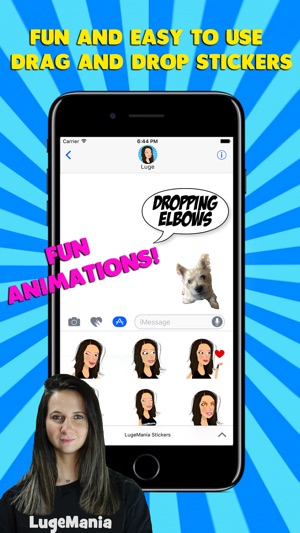
Bonus tip: While dragging a sticker into a conversation, use your other finger to pinch to zoom in/out to increase/decrease the size of the sticker you are adding.
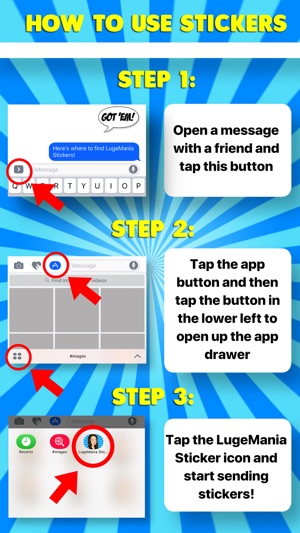
支援平台:iPhone, iPad
